Enter your hours into eTime for approval (See also the eTime Quick Reference Guide (pdf) and the eTime Instructions (pdf)). To ensure students are paid accurately and timely, eTime requires students to enter their time in eTime before midnight Friday at the end of pay period. Timekeepers (Supervisors) must approve those hours by noon the following Monday in order for hours to be processed on-time.
Payroll periods span two weeks (14 days) and always begin on a Saturday. Payday is every other Friday. Figure 1 shows a payroll period in calendar format. Additionally, a pay period is shown below in list format.
- Saturday - Start of Week 1
- Sunday
- Monday - Supervisors must have approved all entries from the previous two weeks by 12:00pm (noon).
- Tuesday
- Wednesday
- Thursday
- Friday - End of Week 1. Input hours worked into eTime by 12:00am!
- Saturday - Start of Week 2
- Sunday
- Monday
- Tuesday
- Wednesday
- Thursday
- Friday - Payday and End of Week 2. Last chance to input hours worked into eTime by 12:00am!
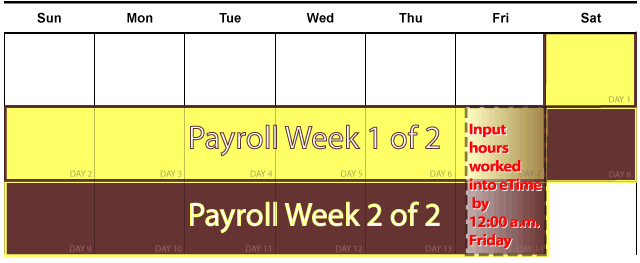
Students are unable to enter hours for the previous pay periods AFTER midnight (12:00am) on the second Friday (See Figure 1.) of the two week pay period. The system is closed to students for entry of hours. Supervisors, however, may enter hours after the midnight deadline, and students have access to sign their hours after the midnight deadline.
Entering Shifts Over 5 Hours
eTime does not allow entries of more than five (5) sequential hours. This is to enforce the meal break requirement. Students working more than 5 hours consecutively must take a minimum half hour unpaid meal break. In addition, students cannot work more than 8 hours per day, 20 hours per week and 40 hours per (two week) pay period.
In order to report worked shifts of more than five hours in eTime, the shift must be divided into two entries. The entries must be separated by at least 15 or 30 minutes. Below is an example of the two eTime entries required for a six hour shift from 12:00pm to 6:00pm:
- Start 12:00pm, End 5:00pm.
- Start 5:30pm, End 6:30pm.
It is strongly recommended that student employees enter and sign their hours on a regular basis such as every day, or every other day.